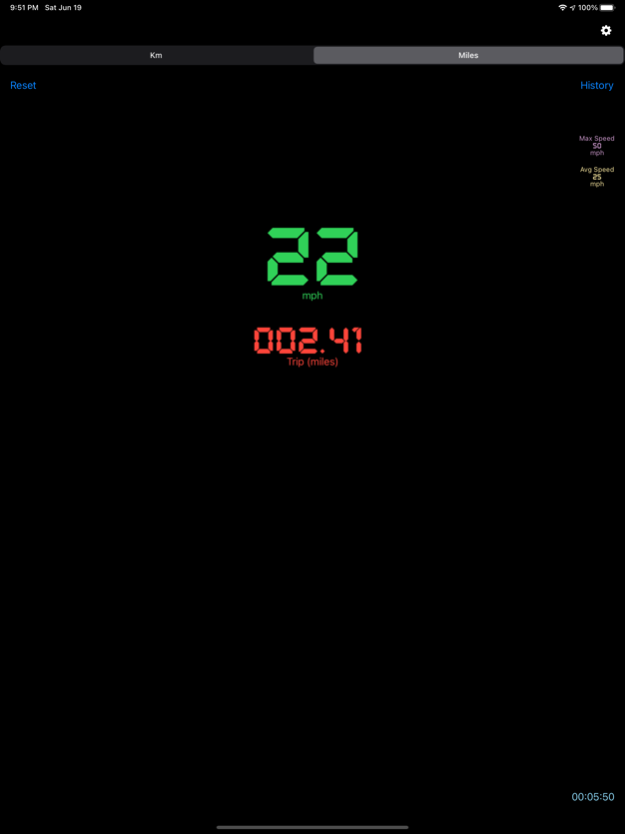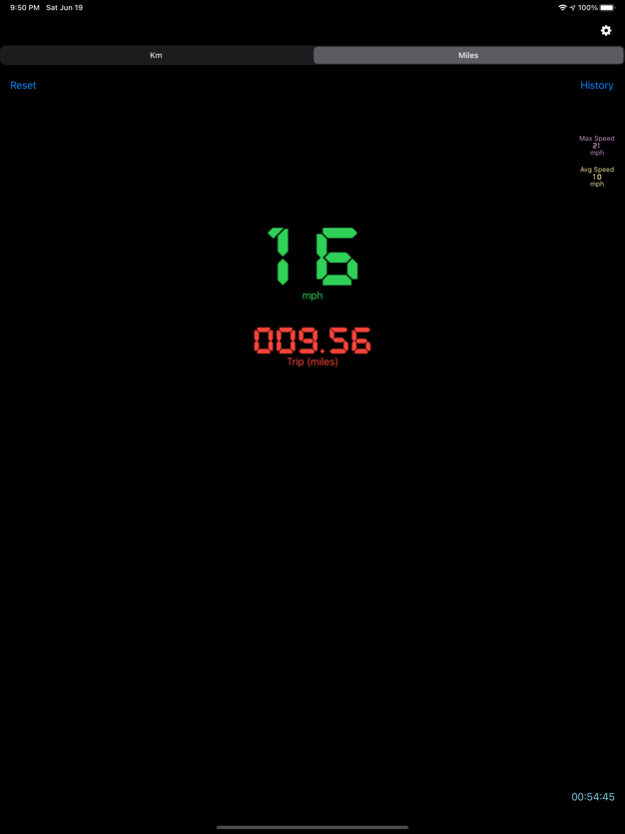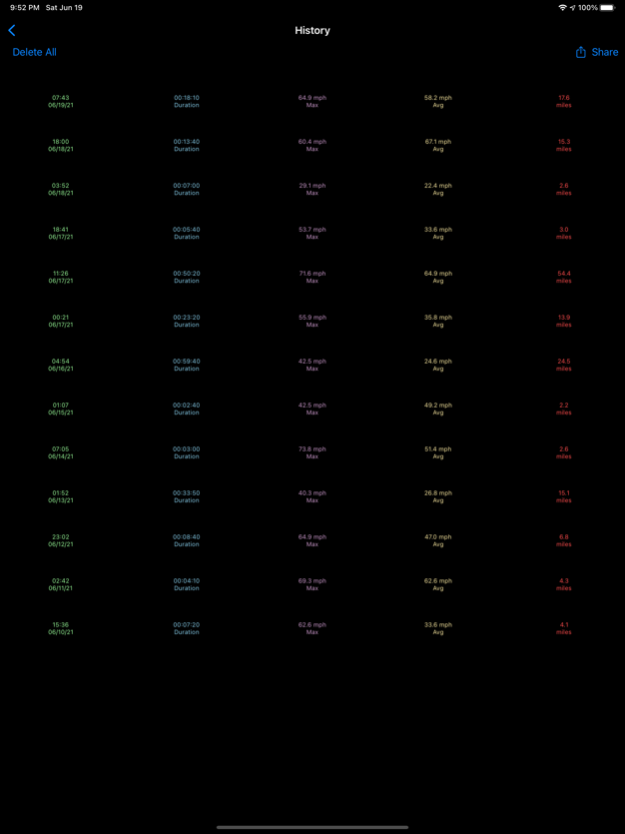Mph Kmh Counter (Speedometer) 1.0.3
Free Version
Publisher Description
A lightweight app to show the current speed and count total miles during the trip.
* Works for car, bicycle, running and walking
* A very accurate speedometer
* See max and average trip speed.
* Save trip history after closing app (or pressing reset trip).
* Export and share trips history as a spreadsheet.
* See total trip time.
* Switch between miles and kilometers.
** Keeps counting miles and journey time on background while listening to music or using other apps **
** Easily review trips history with friends later and share history as a spreadsheet file **
NOTE: There are many factors affecting the measured speed, distance, average speed, max speed and other details displayed in the app. We worked hard on creating this application as accurate as possible, but it is not intended for professional measurements. We will not take any responsibility for the accuracy of the information presented in the application. It is intended for leisure purposes only.
Please read our terms of service and privacy policy before using the application:
* Terms of service - https://ofirapps.blogspot.com/2021/06/kmh-mph-counter-terms-and-conditions.html
* Privacy Policy - https://ofirapps.blogspot.com/2021/06/kmh-mph-counter-privacy-policy.html
Dec 28, 2022
Version 1.0.3
Bug fixes
About Mph Kmh Counter (Speedometer)
Mph Kmh Counter (Speedometer) is a free app for iOS published in the System Maintenance list of apps, part of System Utilities.
The company that develops Mph Kmh Counter (Speedometer) is Ofir Yagil. The latest version released by its developer is 1.0.3.
To install Mph Kmh Counter (Speedometer) on your iOS device, just click the green Continue To App button above to start the installation process. The app is listed on our website since 2022-12-28 and was downloaded 5 times. We have already checked if the download link is safe, however for your own protection we recommend that you scan the downloaded app with your antivirus. Your antivirus may detect the Mph Kmh Counter (Speedometer) as malware if the download link is broken.
How to install Mph Kmh Counter (Speedometer) on your iOS device:
- Click on the Continue To App button on our website. This will redirect you to the App Store.
- Once the Mph Kmh Counter (Speedometer) is shown in the iTunes listing of your iOS device, you can start its download and installation. Tap on the GET button to the right of the app to start downloading it.
- If you are not logged-in the iOS appstore app, you'll be prompted for your your Apple ID and/or password.
- After Mph Kmh Counter (Speedometer) is downloaded, you'll see an INSTALL button to the right. Tap on it to start the actual installation of the iOS app.
- Once installation is finished you can tap on the OPEN button to start it. Its icon will also be added to your device home screen.